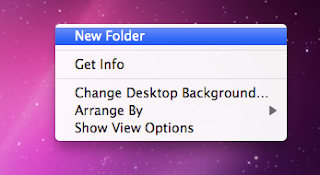Production Blog
Monday 7th oct
We started to make powerpoint containing all of our initial ideas for the story and the way we were going to film it. We have agreed on the idea to climb a mountain for the duration of the video and finish at the top. The song we agreed on is "Run Boy Run" by Woodkid this song is very fitting as we are planning to show three people running up a mountain. The initial idea to run up the mountain was mine, but the running idea was pioneered by jim 2 into a more complete idea.
Tuesday 8th oct
I have decided that the best mountain to climb is Pennyghent which is part of the Yorkshire dales three Peaks i chose this because i have been there before and know the terrain. I like the location i chose because its where harry potter 6 is filmed. Today we finished the original idea in more detail and added this into the powerpoint. We started looking at routes to the location on google maps and screen shooting them and adding them into the powerpoint. I also figured out a suitable parking location which was near where we needed to start and safe.
Monday 14th oct
Me and Eddy started to complete some of the storyboard, we had worked out that to get in one shot every two seconds we had to complete one hundred and four shots to allow for a fast cut montage style video which would be ideal for our song.
Tuesday 15th
Today we worked out that it would take 104 shots to make the video this would mean two shots every 4 seconds so we can have regular changes in the shots to give us the "fast cut montage" feel that we are looking for in the video. we also worked more on the locations
Monday 21st
Eddy was absent and we started the risk assessment to fit in with our location including parking, safety when running, and how to use the camera safely and what food to bring so that we don't starve to death on our location.
Tuesday 22nd
Today we were told the news that we are unable to film at our 1st chosen location Pennyghent mountain because of health and safety regulations of york college. To change our i idea at the last minute was difficult but me and jim 1 stayed later at college to come up with a new location at a hill near Horcum which is a good alternative to out location at Phennyghent we have edited our powerpoint to fit in with our location change.
Later we find out that our second idea was also turned down due to similar health and safety reasons and are forced at a moments notice to find a new location so this time not making the same mistakes as last time. I found a flat area of land which was not subject to health and safety requirements. We decided that our new location wold be sand hutton wood.
wednesday 30th
We set off at 6am to our newly decided location and we needed to get all the shots we wanted but at the end of the day but come the end of the day we decided to to get a wider range of shots so we agreed to come back another day that had similar weather.
Monday 12th
We started the editing process at my house as it seemed more convenient at the time so we began by listening to the song repeatedly so that we could find out the pace of the track and discover the correct rhythmic places to cut the video. We then added our prologue and started to add the first clips into the timeline.
Tuesday 13th
We came into college and worked on the powerpoint and got it fully finished including information about our 3rd and final location and i worked on my production blog. We finally at the end of college hours started to edit again and completed the first half of the editing and got it timed to the music.
Monday 18th
We came finished most of the extra production work and started to make the shot sheet and evaluate every shot on how good it was.
Tuesday 19th
Finished the edit and then re-timed the beat of the song to the videos for the final time. Including several final cut montages which contain 100 cuts in each which we timed to the the iconic drum beats of the song
Tuesday26th
uploaded the video to youtube