The first step in post production is choosing where the files have. usually the best idea is to create a folder to place your new project in, to do this right click and select new folder. (external or internally saved) Save in this file all the work
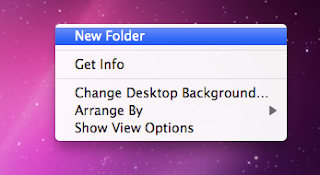
All the files can be taken straight from DSLR,external recorder or the internet and placed in the folder. To import into final cut by using log and capture or import.
Scratch Disks
Scratch disks are hard drives (or portions of space on a hard drive) that are used by Final Cut Pro for the temporary storage of files when editing videos. Although Final Cut Pro does not use the space for permanent storage of video files, scratch disks are vital when working with videos or clips that contain a lot of complex effects or transitions.
Setting scratch disks
on Final Cut Pro is an
important part of the editing process
important part of the editing process
It dictates where the
any footage captured (log and
transfer) will be stored, including rendered files,
waveform, cache and autosaves.
transfer) will be stored, including rendered files,
waveform, cache and autosaves.
Project and Sequence
The timeline that you are working on currently has a sequence in of clips. you can use more that one
sequence in single project.
sequence in single project.
This is very useful when creating rushes eg.(quickly previewing footage for a director) you can
create projects much more quickly when using this technique.
create projects much more quickly when using this technique.
To create a new sequence in the current project
- Do one of the followingChoose File > New > Sequence (or press Command-N).
- Control-click in the Viewer, then choose New Sequence from the shortcut menu.
Exporting Footage
In some cases, you
may want certain file formats for exported footage
It may be because the
client wants the video for mobile content, web use, DVD or even uncompressed
allowing for high quality viewing
If you have a sequence in a low quality codec, and want a high quality export, then you can export in PNG format. This export will usually easily finish overnight even with a long project.
ways to export, you can:
- encode this movie to x264, H264, FLV or WMV (or any other format)
- drag it into DVD Studio Pro or iDVD to author an SD DVD
- take it on a Firewire drive to a dub house to transfer to a broadcast format for cable/satellite, or for a film festival
- or any other conceivable use.
QuickTime
Movie (This is a high quality compressed version of your current sequence in
a
.MOV file – an Apple developed format)
Quicktime
Conversion (This allows you to choose from multiple file formats, the
resolution it exports and quality of the finished product)



No comments:
Post a Comment