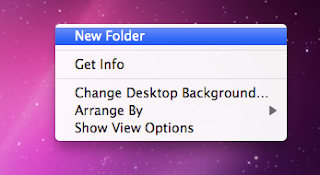Sound
Diagetic Sound
Sound whose source is visible on the screen or whose source is implied to be present by the action of the film. this is a sound which the characters within a film/footage can hear. Diegetic sound can include everything from traffic noise, telephone rings. doors slamming and animal sounds, to industrial machinery and dialogue These sounds may be used to generate a reality effect for the audience, but can also take on symbolic meaning
- voices of characters
- sounds made by objects in the story (eg explosion (rerecord) )
- music represented as coming from instruments screen (Sherlock Holmes)
- actors singing on screen
sometimes Diagetic sound can become Non-diagetic sound in a film. eg when some one plays the radio on screen and the song continues in another scene. A good example of this (below) shows 12 people talking to each other the sound is daigetic because the sound e is visible on the screen.
Examples of diagetic
sound are andy sound which
can be see non screen such as a conversation between two people (video below) or another
example is the scene
at the end of "heat" in which you see a gin fight which the director insisted that the sounds of the guns firing blacks was perfectly addiquate instead of adding in the sound after in post production and making the non-Daigetic
http://www.youtube.com/watch?v=mhl1U6CG2pg
Non-diagetic
This is sound which does not exist within the story of the film, but is put onto the film in post production. This type of sound could be in the form of a music soundtrack, voice over or extra sounds which enhance the meaning of elements within the film.
A Non-diegetic sound is the sound whose source is neither visible on the screen nor has been implied to be present in the action:
- narrator's commentary
- sound effects which is added for the dramatic effect (usually timed to the music)
- soundtrack / score
An example of this is the soundtrack/score in Once Upon A Time in the west which keeps the scene together and allows the action to flow
http://www.youtube.com/watch?v=_kD54-q1uFM (do not watch if haven't scene one Once Upon A Time in the west !)
An example of non-daigetic sound within my own work is the narrational radio signal which is used in my post apocalyptic work for scott. in the scene which we shot it shows the main character using the radio which of course couldn't give off the sound of a emergency broadcast so we added it in in post production and is then became non-daigetic sound.
juxtaposition
Juxtaposition is where there is a contrast over what is on screen and the sound track, this is used a lot in comedy for example their could be a scene of a funeral but instead of a sad or slow soundtrack it could be a happy song playing over the scene to create a contrast. This scene from Reservoir Dogs is a good example of this as it shows contrast between what music is playing and whats happening.
http://www.youtube.com/watch?v=eiU2pKQ683s (Warning Spoilers)
http://www.youtube.com/watch?v=oWQ7imklTlc (second example (kill bill)

The best examples of good juxtapositional sound are when there is a very big contrast between the visuals and the audio such as large the scene in Green street in which there is a large fight breaking out at the end and everyones surrounded by death but a soothing song is playing.
mood and meaning in soundtracks
Mood and meaning is when both Diegetic and Non-Diegetic sound works together to create atmosphere. A good example of this is in the end scene from The Matrix in which the viewer experiences the music of Don Davis with the addition of the foley sounds of the bullets and the Diagetic Sound of the voices of Neo and Mr Smith. The combination of the two working together builds the atmosphere getting the audience excited about what is happening on the screen.
http://www.youtube.com/watch?v=zYwdzYC3uUc (Warning Spoilers)

Foley Sound
Foley effects are sound effects added to the film during post production by foley artists who record the sounds to fit into the film . They include sounds such as footsteps, bones cracking, punches, horse hoofs ect... A good example of foley sound is in Fearless. when Jet Li is fighting you can hear the metallic noises of the two swords coming together and the noise of the furniture and pots breaking around them. But my favourite foley sound comes at 4.12 in the video when Jet Li breaks his opponents back.
Foley sound can help my work here at college my giving it a more professional feel. this is the main reason which i think breaches the gap between professional amateur. for example in a project which i recently finished for college the on screen character was walking across gravel we recorded the sound and it sounded much better and and gave a degree of professionalism to the piece of work.
http://www.youtube.com/watch?v=WxtYihzhquE (no major spoilers)(
4.12)
Tom and Jerry

Non diagetic
classical music to soit music
Foley
dog bark (dog bark)
dog eating a branch (chain saw)
Smash dog kennel (chain move about)
cat footprints on grass ( force a cat to walk on grass land )
Cymbal noise ( go to music and borrow some cymbals )
baseball bat hit ( hit something with a bit of wood )
rattleing noise (rattle some stuff )
http://www.youtube.com/watch?v=__CxFMas4LE (project link)
Project Evaluation Tom and Jerry
I thought that my project was successful in the end even though some of the sounds I recorded don't necessarily fit the visuals correctly. If i was to repeat the excise i would allow more time for recording extra/correct sounds to make my foley should a more accurate representation of real life sound. Though real life sounds are not necessarily best for a cartoon. I thought the best aspects of our video were the noises form the kennel rattling and the pool cueing noise when the cat puts the dog back in the kennel.
Things that could have gone better in the video
I could have done with more time to get the correct sounds because some of the sounds where perhaps not the correct ones for the moment e.g. when the dog is hit by the baseball bat. There were some moments of prolonged silence which effected the overall feel of the video e.g. just after the dog gets hit by the baseball bat. Also at the beginning there is what i think is to much science when you can just hear the classical soundtrack before any foley sound is herd.
Things i think when well
My favourite foley sound in the video goes to the moment when the dog chews the branch into a baseball bat for which we added a chainsaw sound . Though this noise is not usually associated with chewing in real life it fits in well as a cartoon is not a realistic representation of the sounds of the real world. The other parts i think went well included the pool cueing sound which fits in perfectly and the noises of the kennel rattling which i thought resembled the correct sound that would have been made by that action.
Conclusion
To conclude I thought that with the time that we had we created a very successful video which i have eventually painstakingly placed on youtube. The quality of sounds I had were perhaps not the best but other sounds worked pretty well. Overall the main contributing factor to the demise of the video is that i did not have enough time.
Kick ass Sound
1. 00.00 - 00.09 - tense music
2. 00.09 - 00.14 - breathing & gun clicking
3. 00.14 - 00.16 - breathing
4. 00.16 - 00.22 - slow motion camera
5. 00.22 - 00.23 - gun shots
6. 00.24 - gun shot
7. 00.25 - gun impact noise Footsteps throughout
8. 00.26 - book hit by bullet
9. 00.27 - kick noise (man falling noise)
10. 00.32 - bullet to head noise
11. 00.35 - gun shot
12. 00.38 - 00.40 - gun reload
1. intro tense music
2. breathing sound and sounds of metal clicking
3. breathing
4. slow swoop
5. gun shot
6. gun shot
7. shoot someone in he face
8. shoot into a book with an air rifle
9. I kick the sleeping cat
10. Shoot the sleeping cat
11. shoot gun
12. reload my gun
Uses of audio panning within my the kick ass video
1. slow motion moving right to left (best part)
2.when she jumps on the cabinet right to left.
3.
4.
5. gunshot right to left
6.
7.gun impacts on the door herd in left ear
8. rifle shot right to left
9. gun shot left to right
10.the clicking of the gun herd in left then right
11.
12.
Link To the video on your memory stick
Project Evaluation Kick Ass
I though that the sounds in the video Sounds that we recorded were perfect in fitting with the visuals unlike the previous foley sound work that we did we spent much more time planning and recording the visuals which is why the finished product has much more accurate sounds which are a good representation of real life.
Things that could have gone better in the video
Obviously some of the sounds in the video are unobtainable by students and are not readily available to people in the UK such as the foley sound for the handgun shot from "hit girl" and the people shooting at her. If I was to repeat the process I sound try to find a substitute sound to that of a gun shot such as a balloon bursting.
Things i think when well
My favroute sounds in the video are the bullet impact noises which we achieve by hitting a chair with a stick of bamboo which we found this gave the impression of bullet impact noises into a wooden door and in the finished product you wouldn't know otherwise. I also think that the music that we code to go in the background of the peice fitted perfectly espachally the part when hit girl turns around at the begging the music is perfectly synchronised to the visuals.
Sound panning Analysis
The uses of sound panning in the video I think worked well and aid the video nicley such as the moment when the two bullets impact on the door and the sound only goes to the left ear giving there impression of the bullets going from right to left and making the audience more engrossed within the piece. I think sound panning is a very important contributer in making a movie as it helps create the world in which a film maker is trying to create by adding a certain realism to it.
Conclusion
To conclude I think that is was much more successful that the previous project on foley sound and the factor that made it better was that we had much more time to record the sounds and much more time to edit.






.jpg)